
GZM Metropolis has released a mobile application for smartphones for passengers using public transport. The app is provided by Dysten company, which finalizes the implementation of the entire Dynamic Passenger Information System, including SDIP boards.
M2GOinfo will help you plan your bus or tram trip
- Stop selection
- Searching for connections
- Line selection
- Messages
- Favorites
- About the application
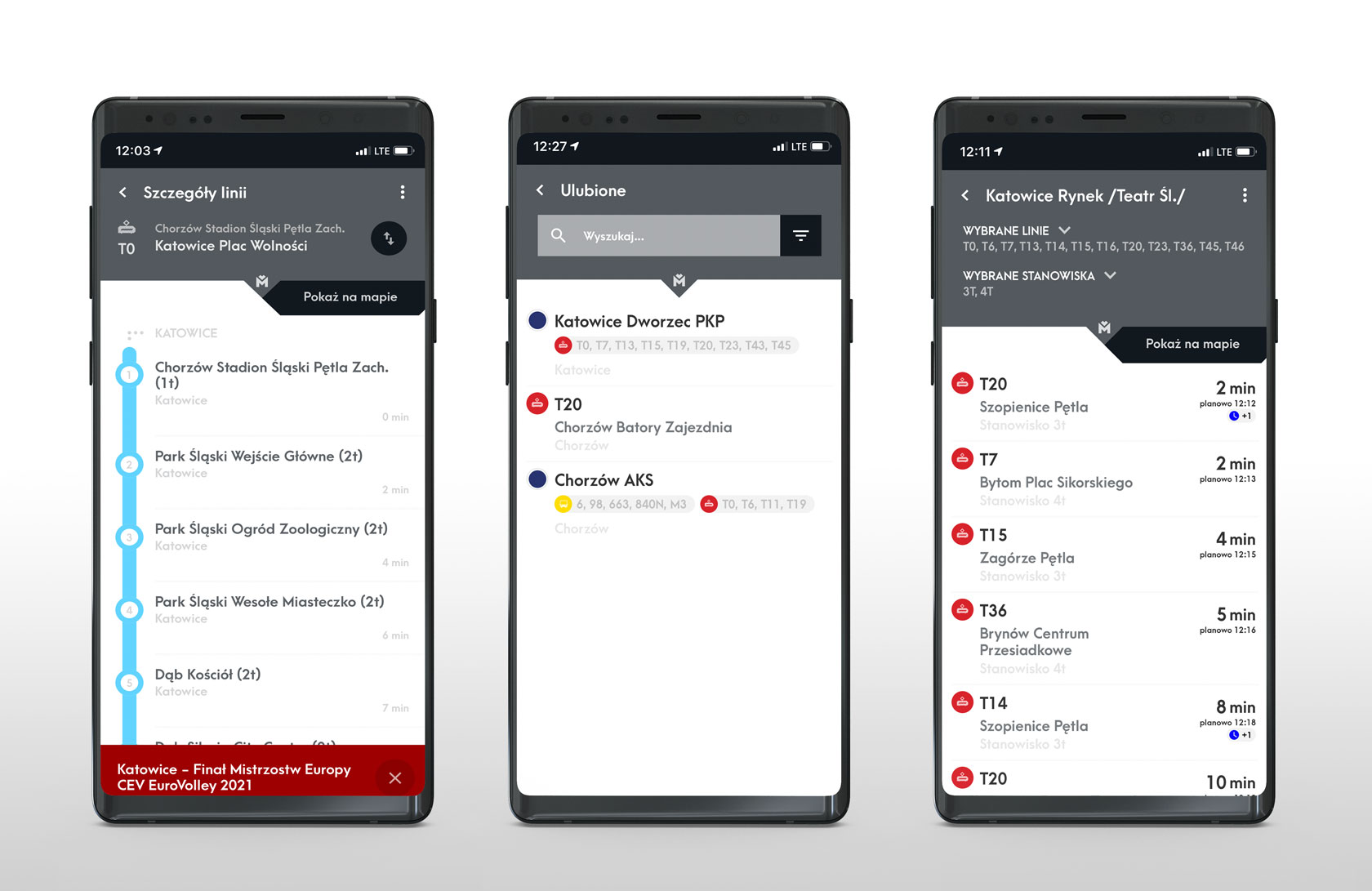
Map and its layers
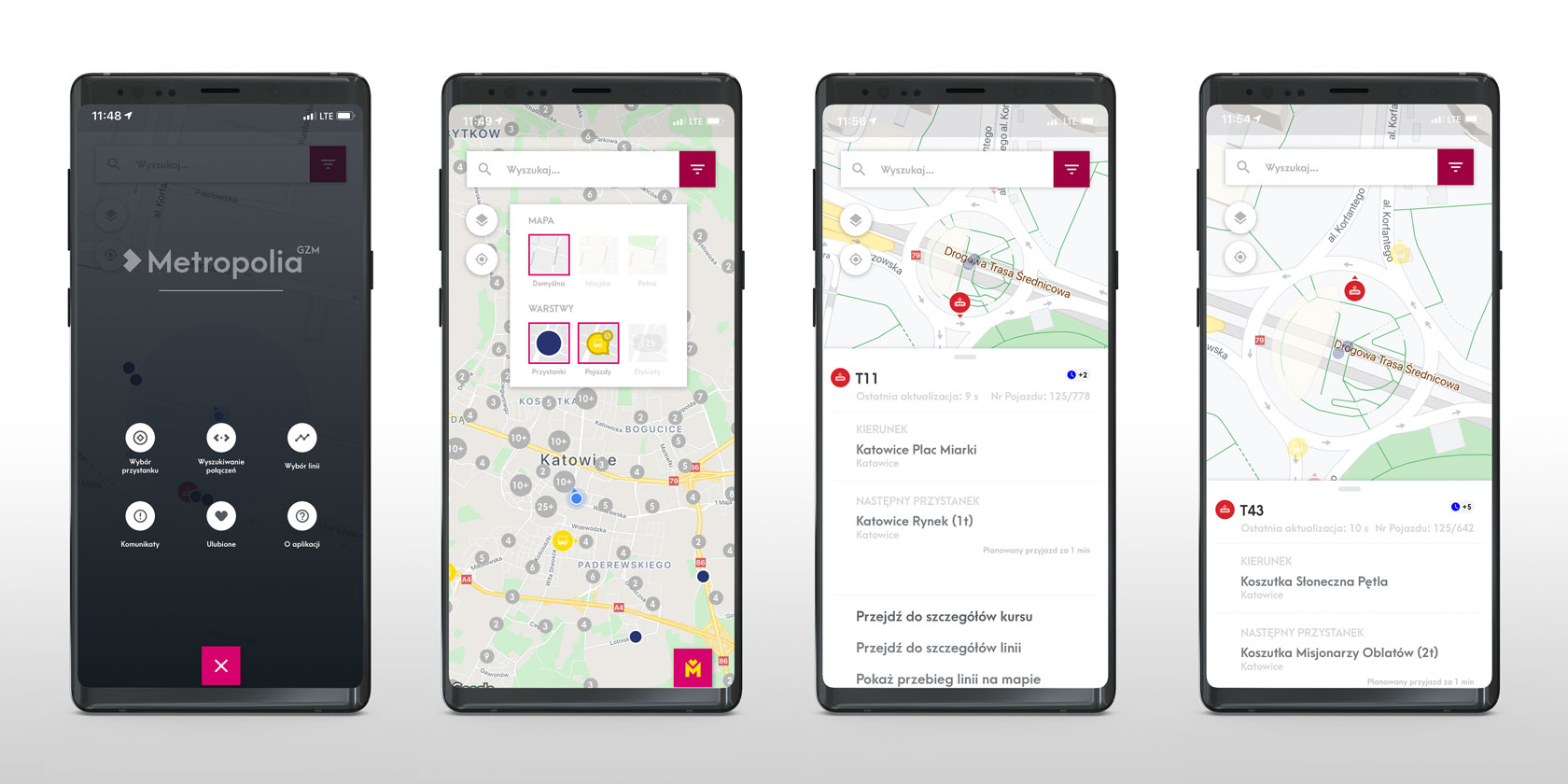
Searching
Zoom in and out on the map
The map supports a typical zoom. Zooming out groups and reduces the number of stops, and the icon displays the total number of items. Zooming in allows you to view full, detailed information again. The application supports transparency, which increases the ease of reading the data and the overall transparency.
Context Menu
Touching the vehicle context menu displays the line number, direction, delay, next stop and real time of arrival. The details of the line, course, route plotted on the map will appear there.
The contextual menu of the stop will display the name of the stop, the position (valid at the transfer center or station), a list of lines departing from it and information whether there is a bus or a tram. From this position you can also search for any connections from a specific stop.
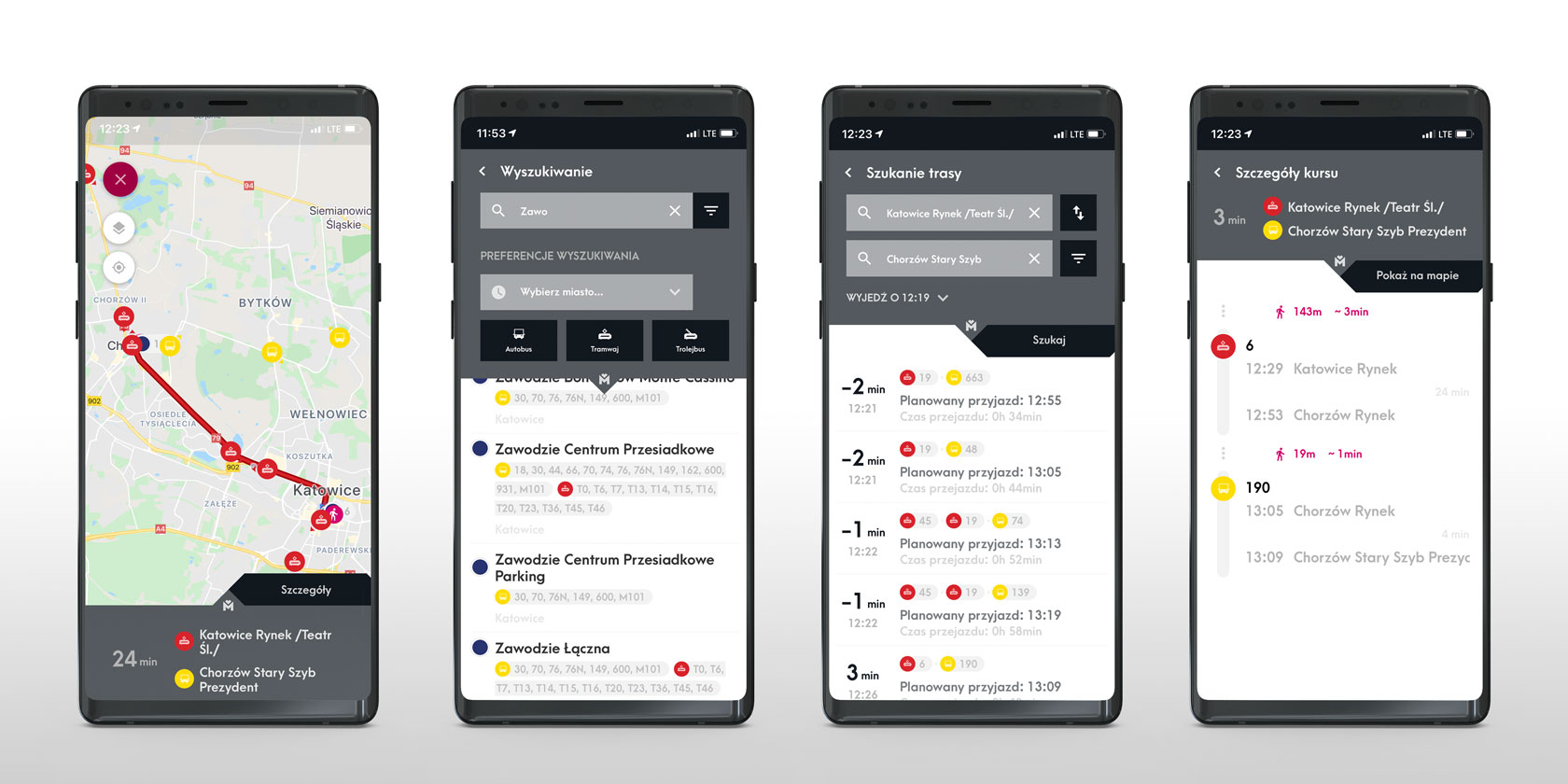
Choice of line, tram or bus
Clicking on the filter icon starts Preferences, where we can easily choose the location or the preferred means of transport.
Destination details
Selecting the direction (destination) allows you to view the list of stops. We can easily change the destination by clicking on the appropriate icon, and the diagram will display details about the time of arrival from the beginning of the line and from the previous stop. The colours change with each zone. The system can also handle variant routes, always displaying the real-time information.
If we use specific tram or bus line every day, it is worth adding them to your favorites – it saves a lot of time.
Messages & alerts
It happens that the bus or tram breaks down. Metropolis provides detailed warnings in such situations in the application. The passenger app runs smoothly even on older smartphones.


